Up until now I've been using the online disk space I have as part of my Apple Me account to sync my files between computers. Although this is quite simple, I still had to use syncing software on my windows PC's to sync my files. However, over the weekend a friend pointed out Dropbox to me.
Note: Use the link to Dropbox on this article to create your account and we'll both receive an additional 250MB of space.
Dropbox is a simple to use online syncing service with native support for Windows, Mac OS and Linux aswell as mobile devices. What's more, it's entirely free unless you need more than 2GB of space. I highly recommend it to anyone.
Installation of Dropbox is easy and intuitive. After installing, Dropbox places a Dropbox folder in your Documents folder where you can drop files and folders that sync automatically online and to your other Dropboxes. "syncing", "up to date" and "unable to sync" icons let you know the status of your files in the Dropbox.
Because I plan to use my iPad and iPhone as part of my organisation, I've also installed the free Dropbox app on these devices.
In terms of file organisation, I've placed my "University" folder inside my Dropbox so that all my Uni files go everywhere with me. On a side note I've also created a shortcut to this "University" folder in my Documents folder and assigned it as a library folder using the Win7 Library Tool I found online. This tool also allows you to customize the icon for the library (fantastic for a self-confessed geek like myself).
PIease return soon for some more of my Tablet PC adventures.
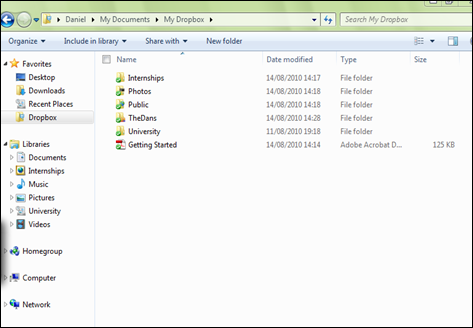
"On a side note I've also created a shortcut to this "University" folder in my Documents folder and assigned it as a library folder using the Win7 Library Tool I found online." Sorry if I ask but...what do you mean? I don't get the "this "University" folder in my Documents folder" part. Thanks in advance.
ReplyDelete@Giovanni
ReplyDeleteIt would appear that his university folder is a network-drive, which by default is not indexed and thus is not add-able to a library. The program he mentions makes this a possiblitiy for non-indexed locations.
The other option is to "map a network drive", as that will give the option to index the data and even have it availible while offline... which makes having it in a library much more useful.